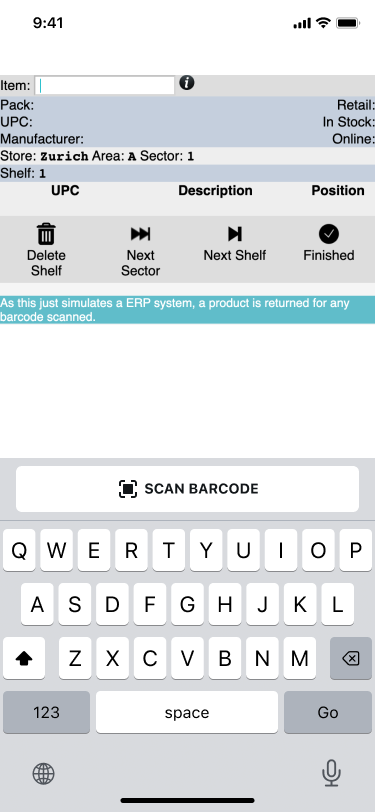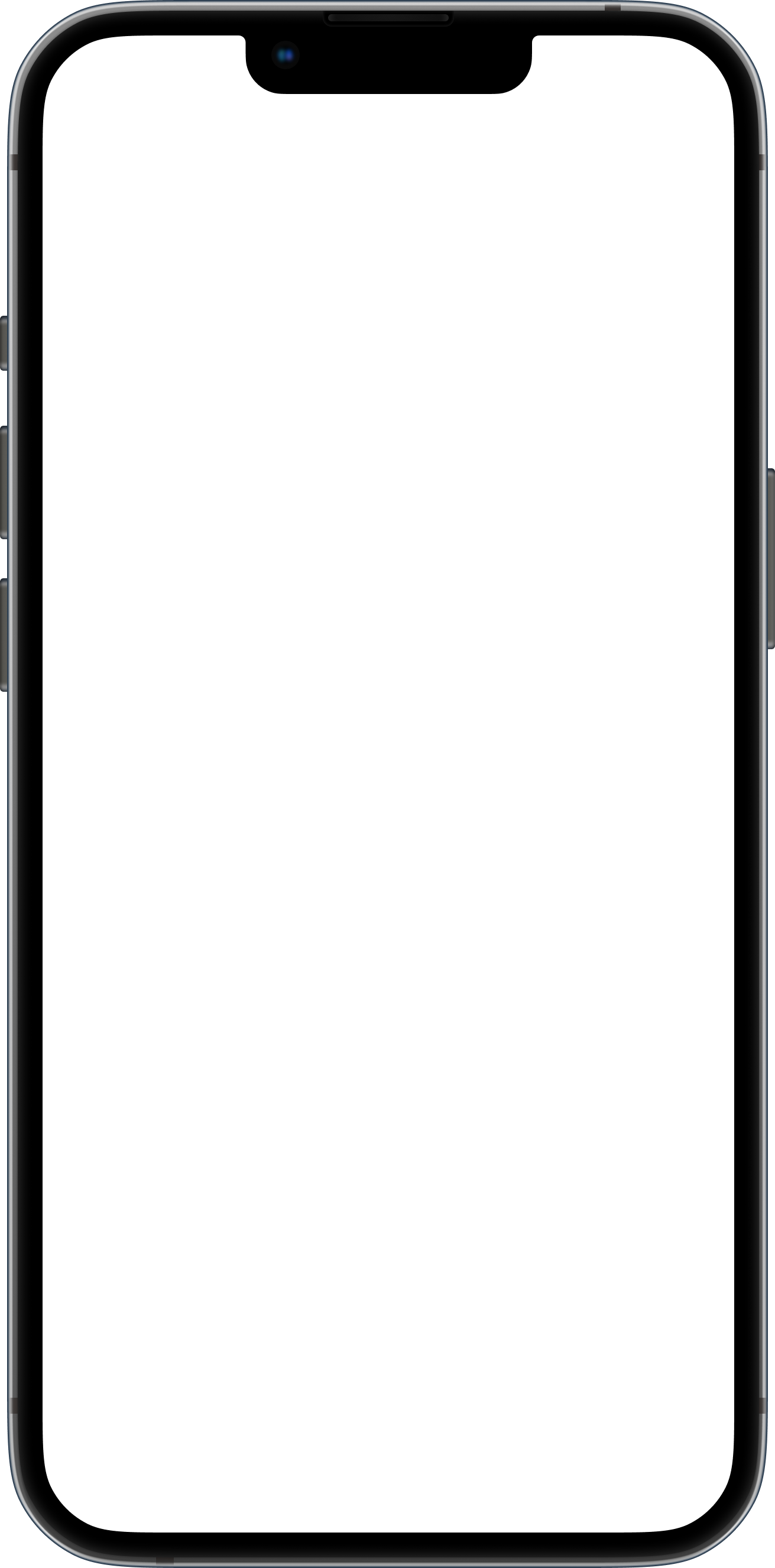Scandit
Express
Scandit Express is a no-code mobile app designed to enable fast and intelligent data capture for enterprises without requiring any integration or development effort. It transforms smartphones and tablets into powerful scanning devices, leveraging AI-based barcode scanning and text recognition (OCR) to streamline workflows across industries like retail, logistics, and healthcare.
Project Summary
About
I led designs for complex technical cross-platform app, app trial-signup experience, and feature developments.
Responsibilities
UX Audit
Cross-platform App
Interaction Design
Prelaunch Material
Timeline & Team
Over the course of 2 years, we had 3 major milestones, involving Senior PM, 5 Engineers, 1 product marketer, and UX stakeholders.
Results
From post launch, trial-signup, and feature improvements we delivered our product and UX OKRs which help boost sales and company ARR by +2million after 9 months.
Case Study
01 Intro
The Scandit Express app uses the smartphone camera to scan barcodes and seamlessly extract and inject parsed data into workflows.
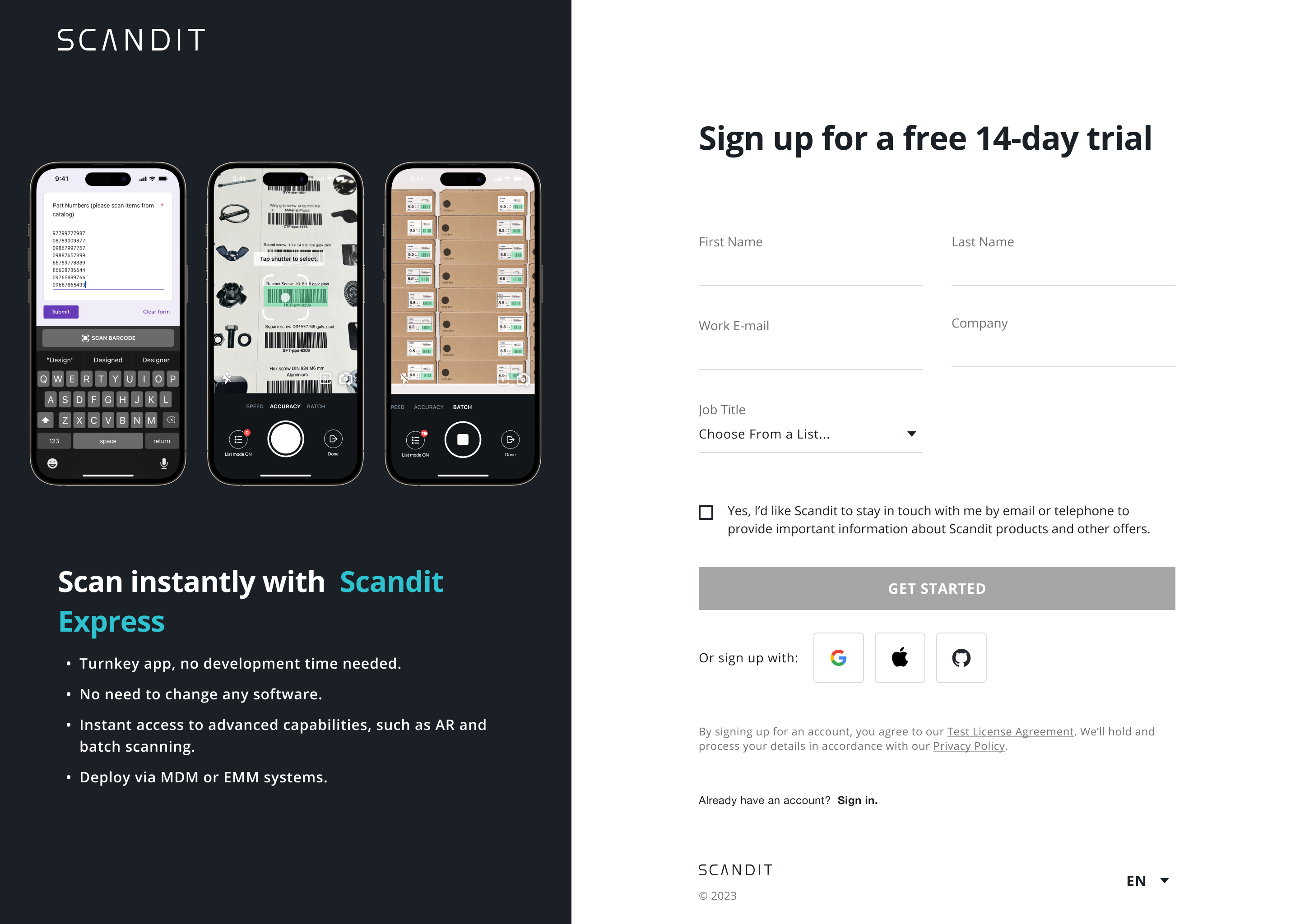
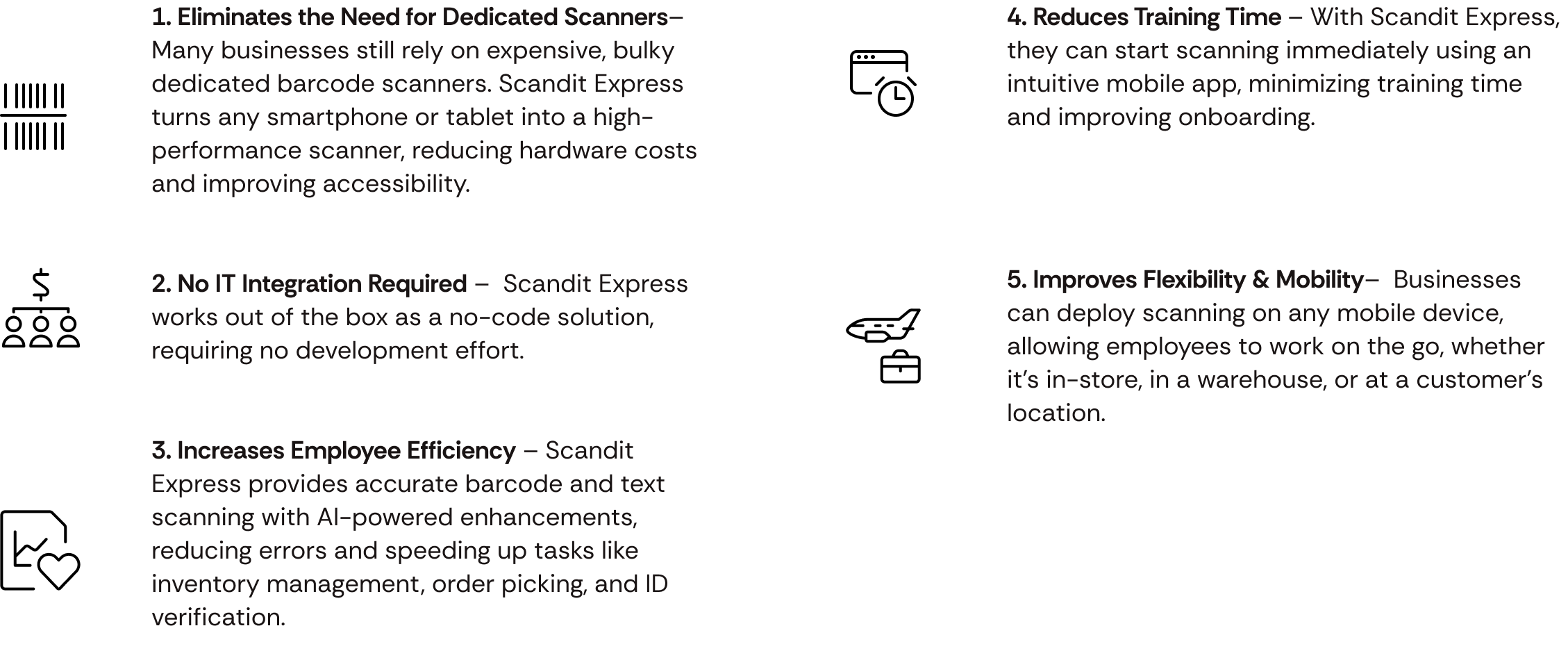
How Scandit Express Works
Scandit Express offers a key value proposition: the ability to scan using a smartphone camera, seamlessly integrated with a keyboard wedge across various typeforms and applications on mobile devices.
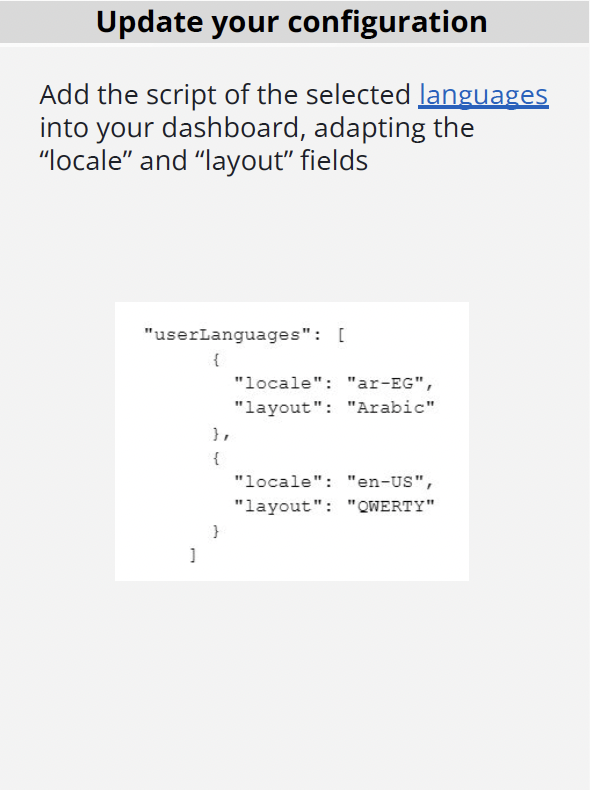
CSV Mode Configuration via JSON
The CSV mode can be configured to enable any language, layout, and code parsers: HIBC, GS1, Swiss QR, VIN

Scan code
Once Scandit Express is set up, users can scan a barcode from the app directly or from the keyboard injection.
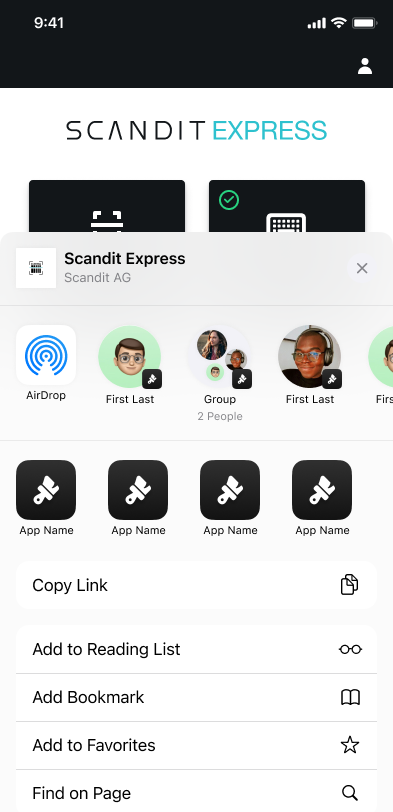
Exported Scanned Items
After scanning codes users can export code lists via mobile phone.
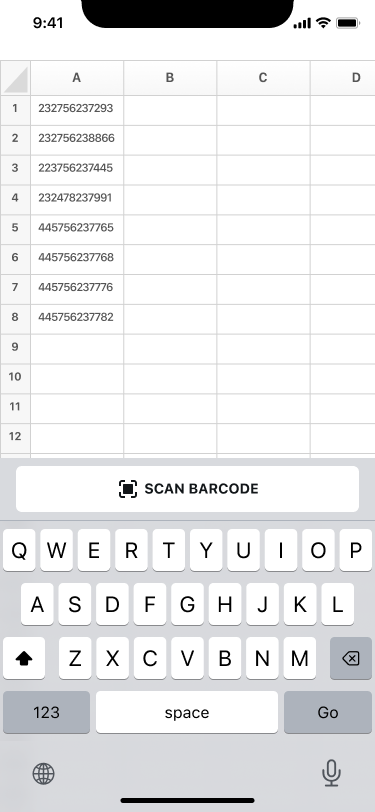
Parsed Data
Any app which enabled parsed data can enable keyboard wedge to activate scanning within the app.
02 UX
Strategy
Scandit Express provides businesses with a straightforward method for creating lists of exported scanned data. Following the initial launch, the design team conducted a series of internal interviews to gain insights into pain points and prioritize necessary changes and critical issues.
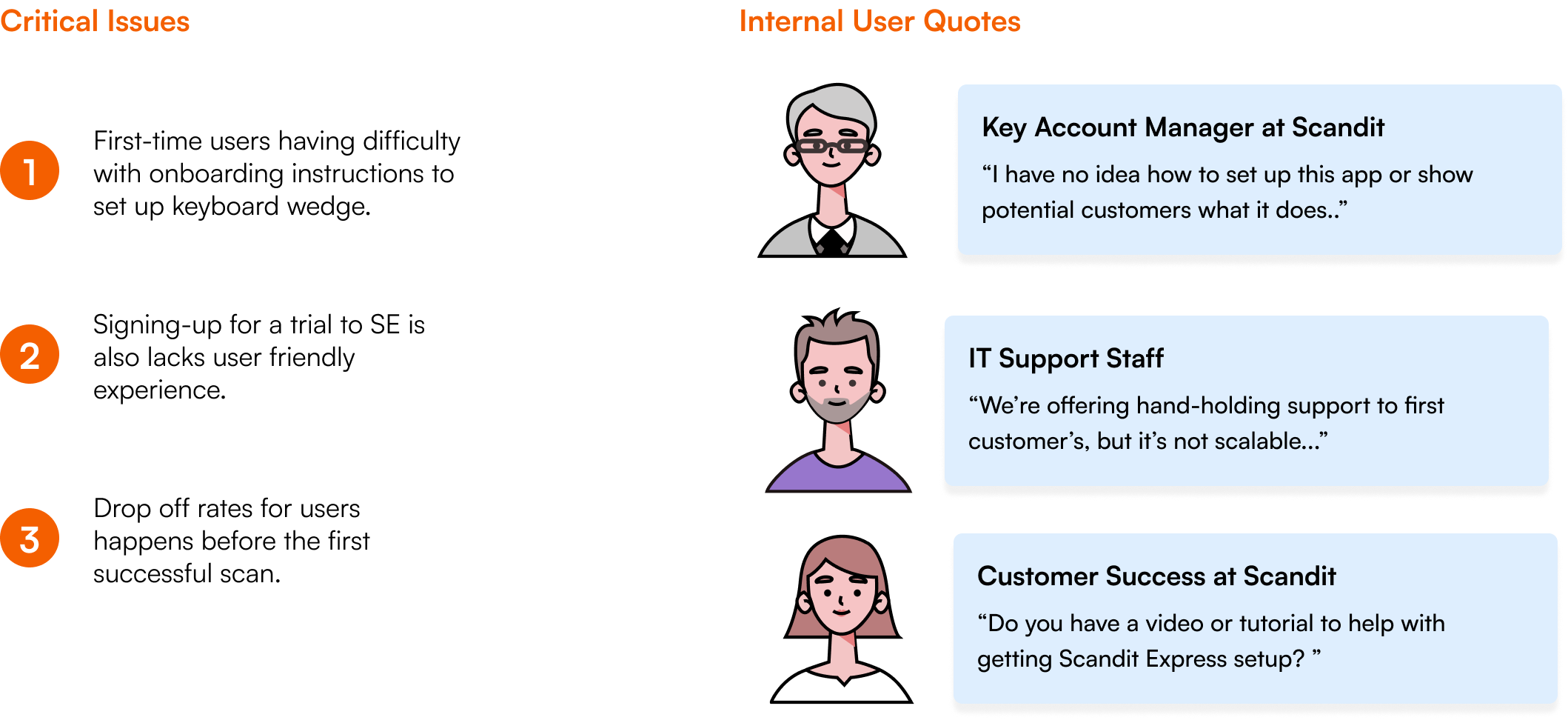
UX Strategy
Improve Onboarding and Initial Scandit Express Settings
Troubles for first time users to properly set up Scandit Express’s keyboard wedge causes high drop off rates.
SDK Trial-Sign Up
For enterprise businesses, SDK licenses and trials are an important sales funnel. Current mobile and desktop trial sign up designs are not responsive or usable.
New Feature Launce: MatrixScan Find
No Code SDK features are important for use cases where businesses need augmented reality to find codes.
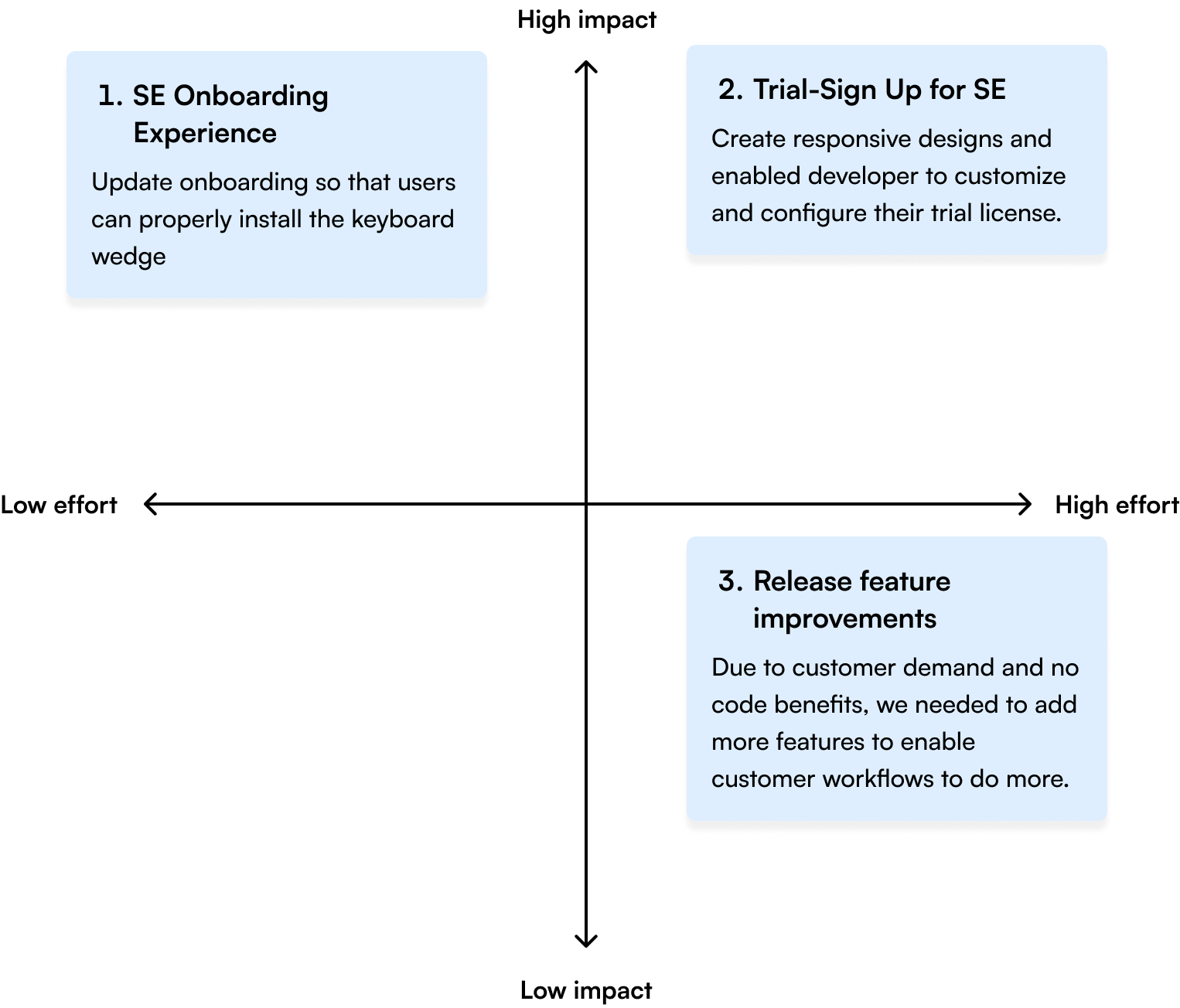
We prioritized milestones, tackling low effort + high impact development efforts first,
Prelaunch Feature: MatrixScan Find
Many enterprise businesses lacking the budget or teams to implement complex augmented reality technologies are opting for a no-code approach.
SDK Trial Sign-Up
Enterprise businesses with technical expertise and engineers can test high-precision scanning and configuration options within their own applications during the trial period.
Scandit Express Onboarding
Making low-effort, high-impact changes to the onboarding flow allows first-time users to fully appreciate the value of precise and accurate scanning on all types of mobile devices.
03 App
Onboarding
The goal for Milestone 1 was to resolve onboarding issues and develop platform-specific designs for iOS and Android settings configurations to enable keyboard wedge access.
Onboarding Challenges
As mentioned earlier, a key aspect of Scandit Express's first feature is enabling businesses to initiate scans using a keyboard wedge. However, due to the variations in iOS and Android systems, configuring keyboard access for scanning can be quite challenging for non-technical users. I worked closely with the engineers to simplify the onboarding process and app setup, identifying the essential features needed.
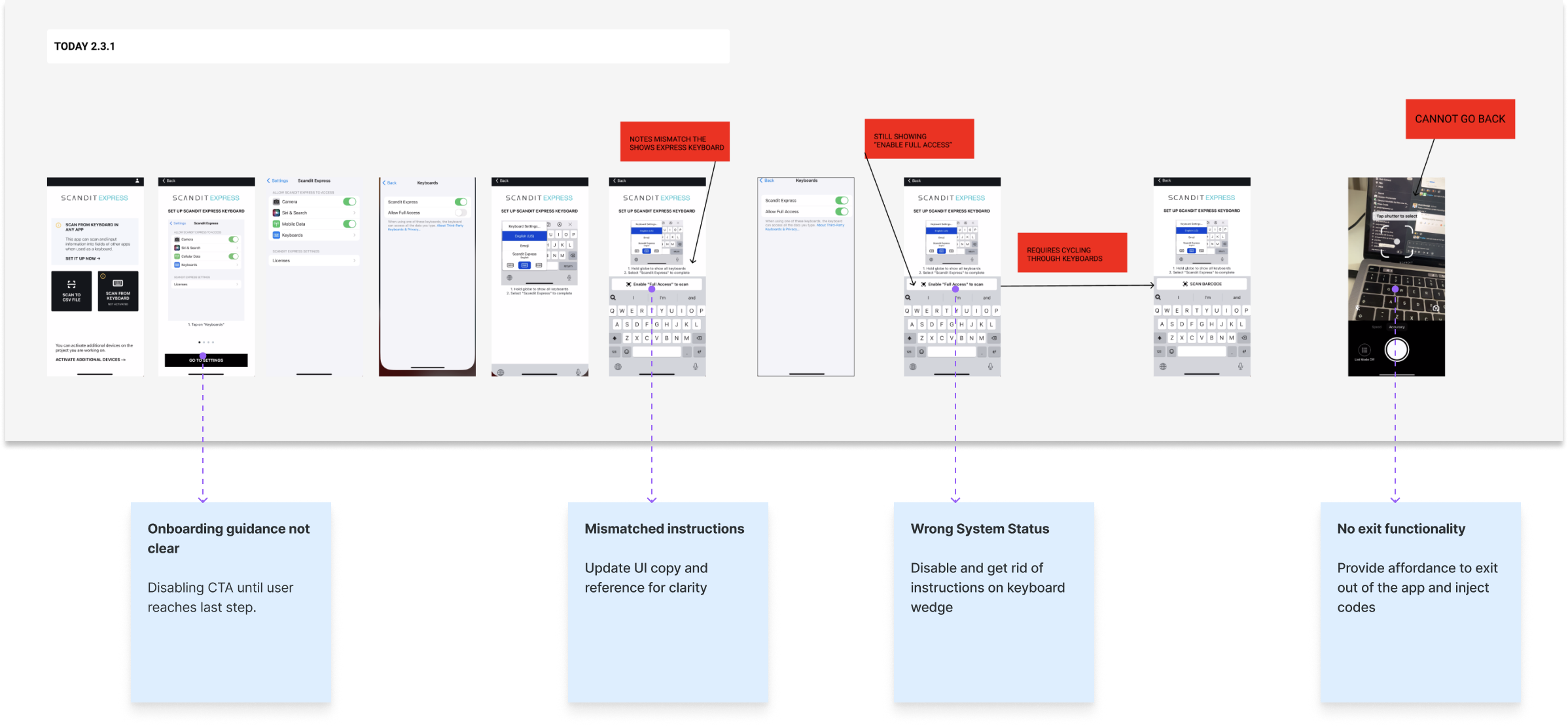
How to Setup Keyboard Wedge on iOS & Andriod
Enabling the keyboard wedge basically require in camera app permissions as well as installing the Scandit Express Keyboard Wedge in settings.
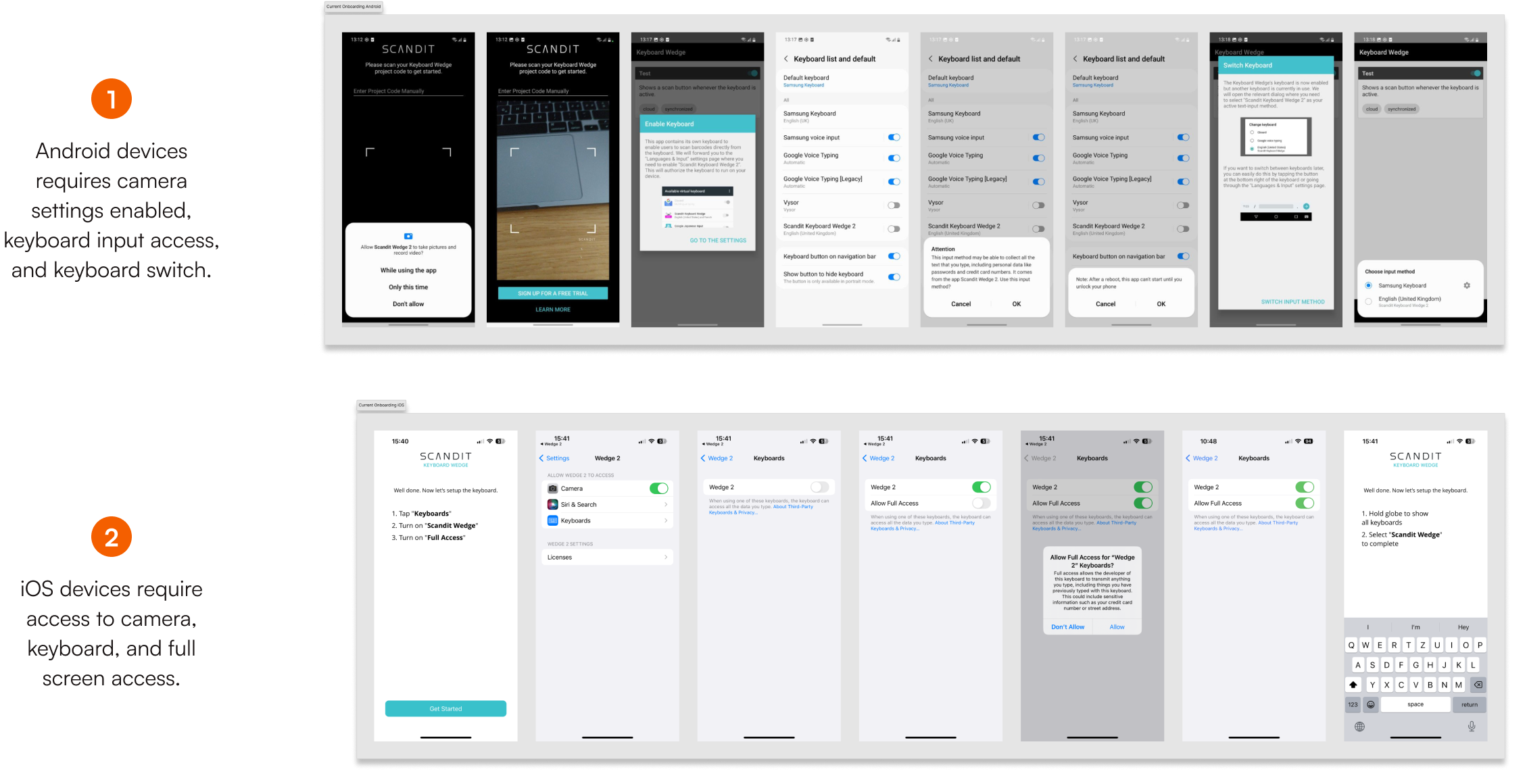
Designs after rounds of user testing
As mentioned earlier, a key aspect of Scandit Express's first feature is enabling businesses to initiate scans using a keyboard wedge. However, due to the variations in iOS and Android systems, configuring keyboard access for scanning can be quite challenging for non-technical users. I worked closely with the engineers to simplify the onboarding process and app setup, identifying the essential features needed.
Enabling Keyboard in Settings
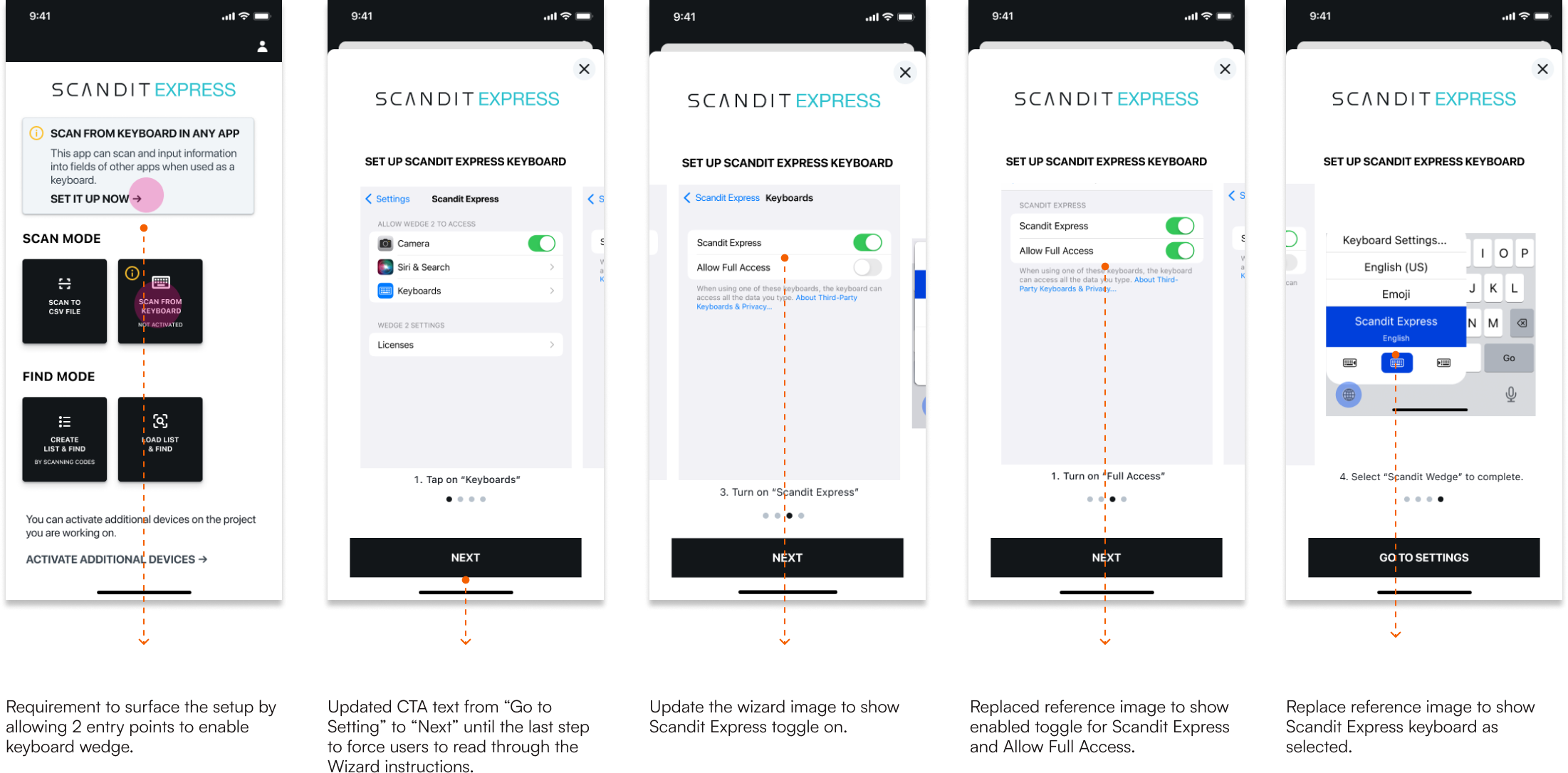
Keyboard Installed but no Access
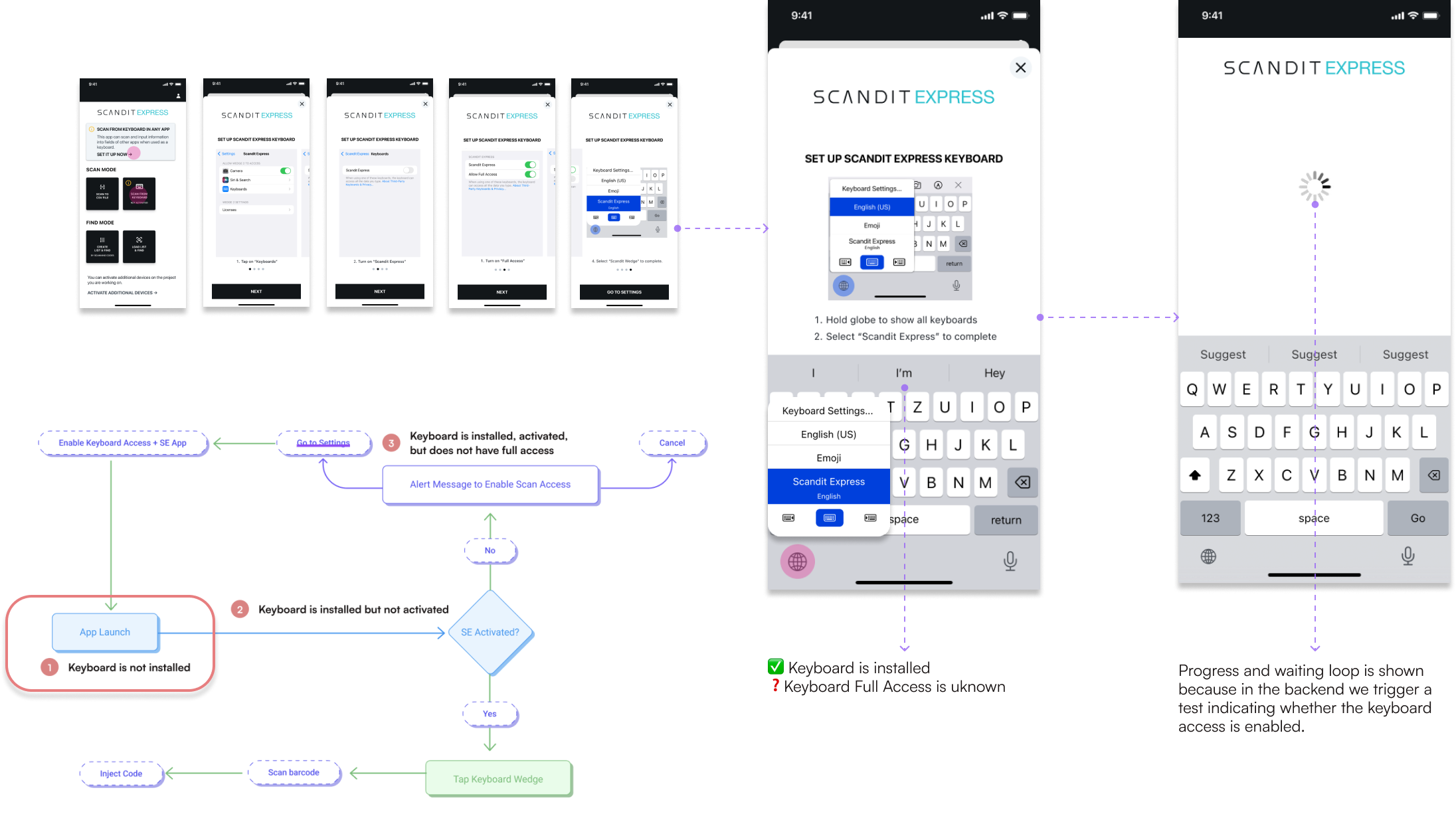
Keyboard Full Access Unknown
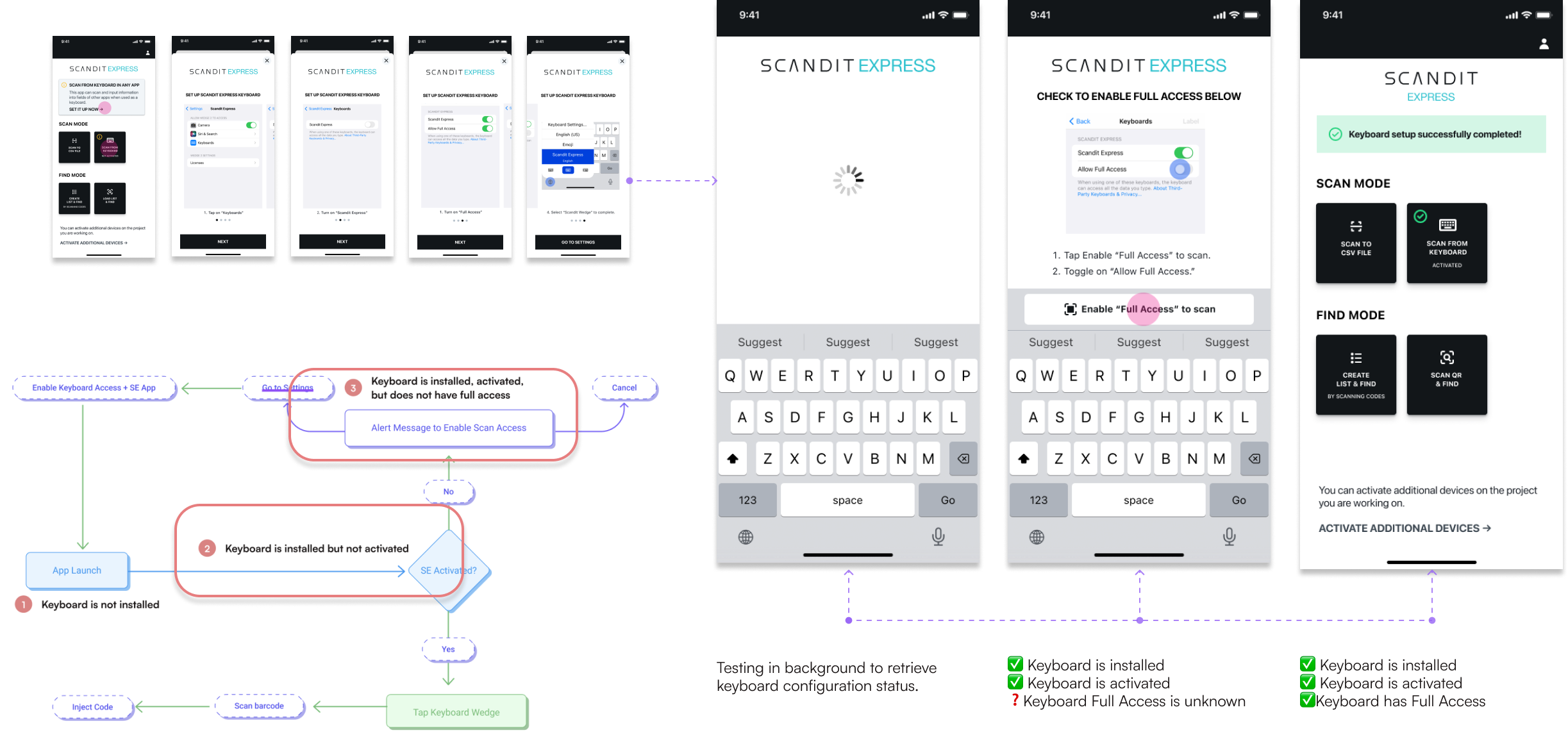
04 SDK Trial
Signup
The next goal for Milestone 2 was to improve our SE mobile and desktop trial signup experience.
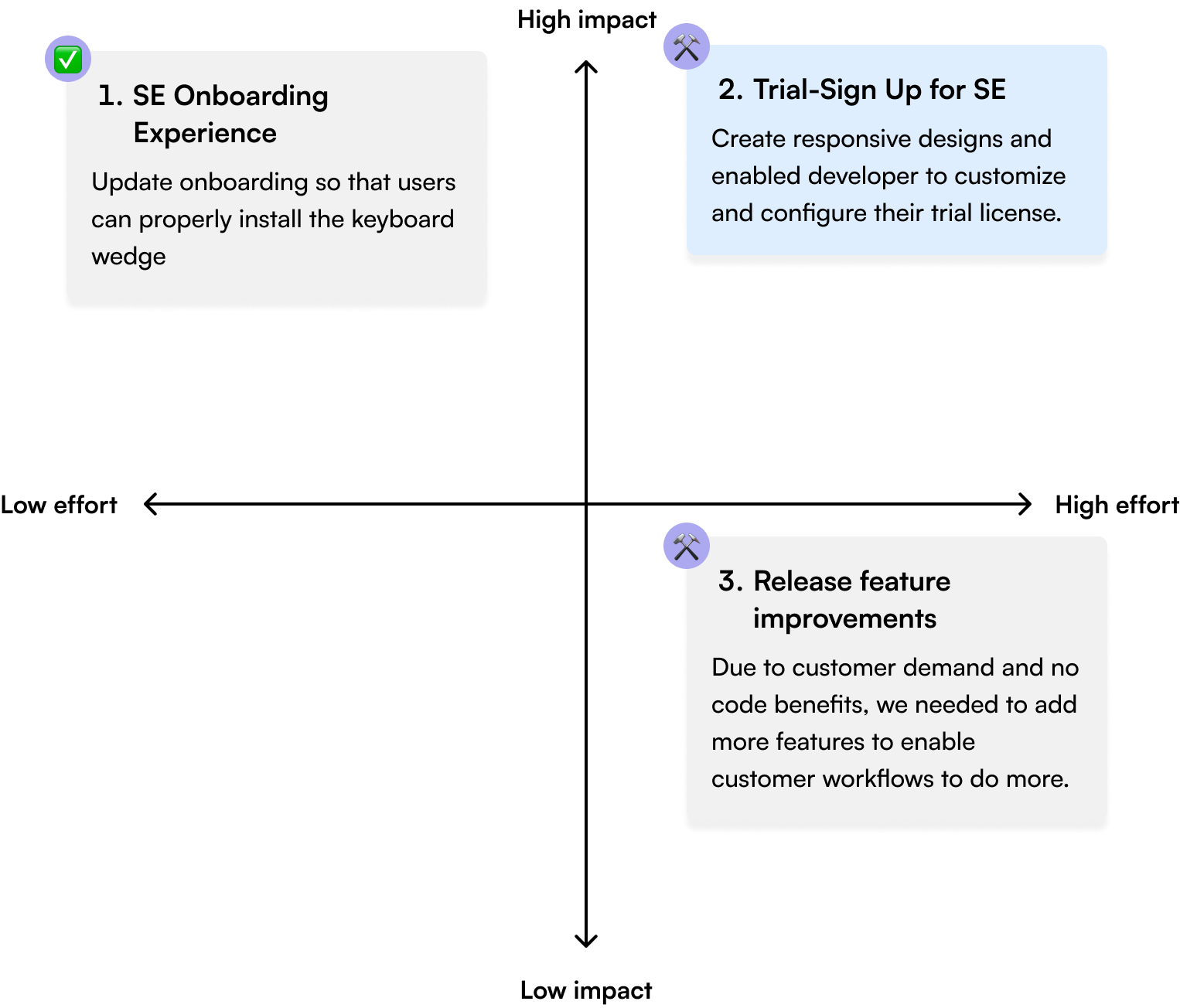
SDK Signup on Mobile
Lorem ipsum dolor sit amet, consectetur adipiscing elit, sed do eiusmod tempor incididunt ut labore et dolore magna aliqua. Ut enim ad minim veniam, quis nostrud exercitation ullamco laboris nisi ut aliquip ex ea commodo consequat.
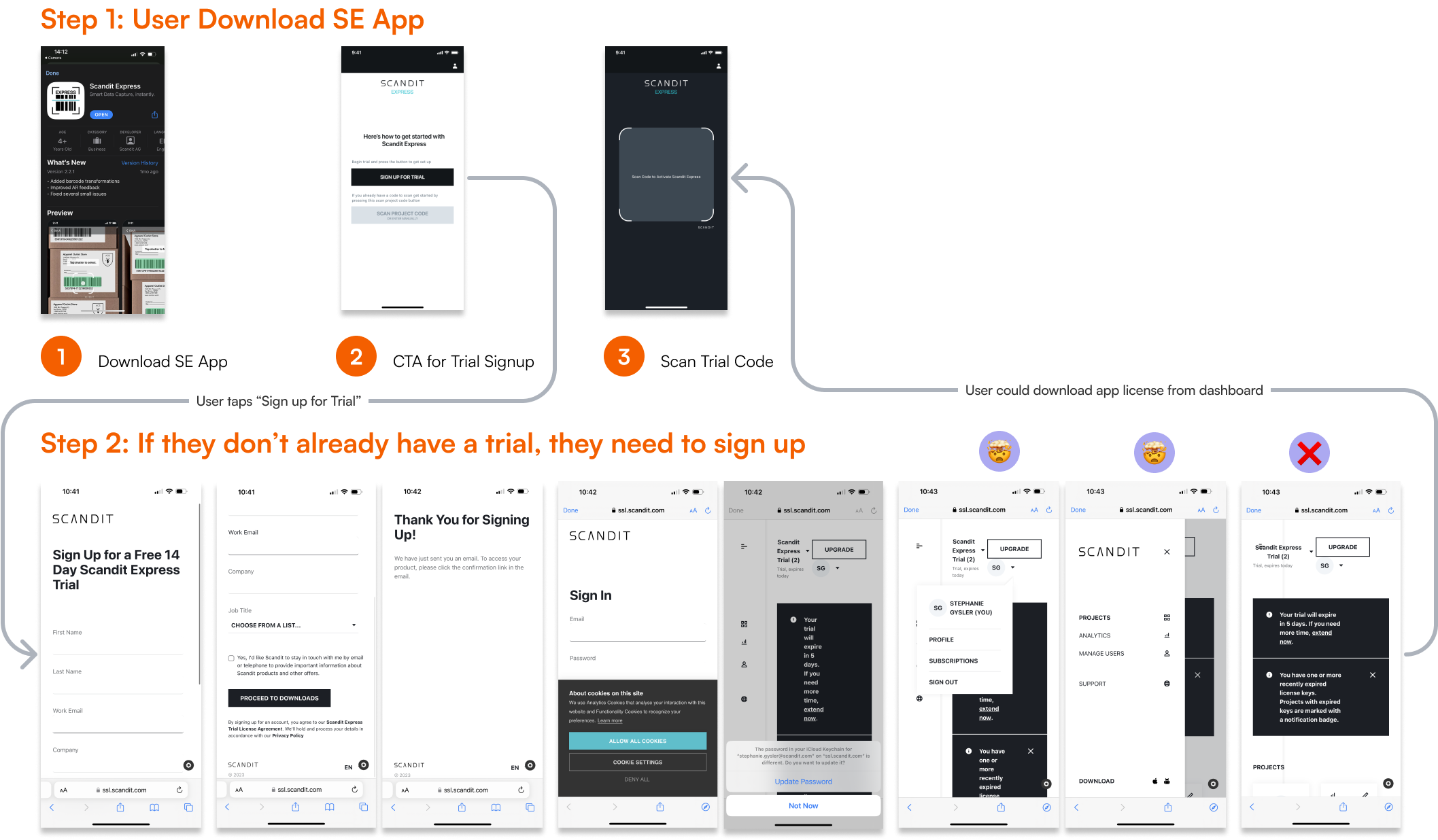
SDK Signup on Desktop
One potential sales funnel is enabling technical users and enterprise purchasers to trial the SE app within their existing management systems.
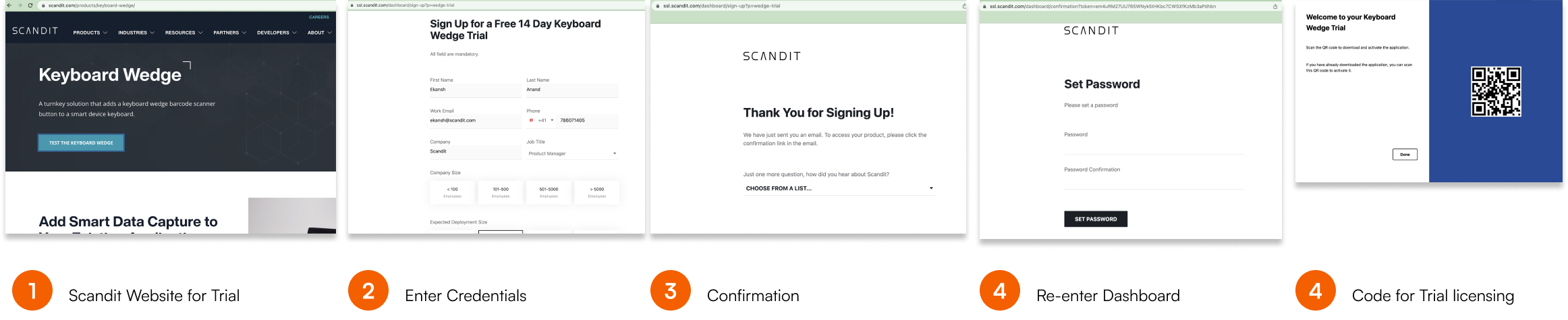
Critical Issues to Fix
Mobile and Desktop Parity
Update designs for various device breakpoints, improve CTA button accessibility.
Ease of onboarding
Update technical language to accomodate range of target users and provide
Flexibi;ity
Configure default settings to enable a faster time to first scan.
Low Fidelity Brainstorm
I test various layouts from notification components, breadcrumbs, stacked modulars, and installation via CTA or QR code.
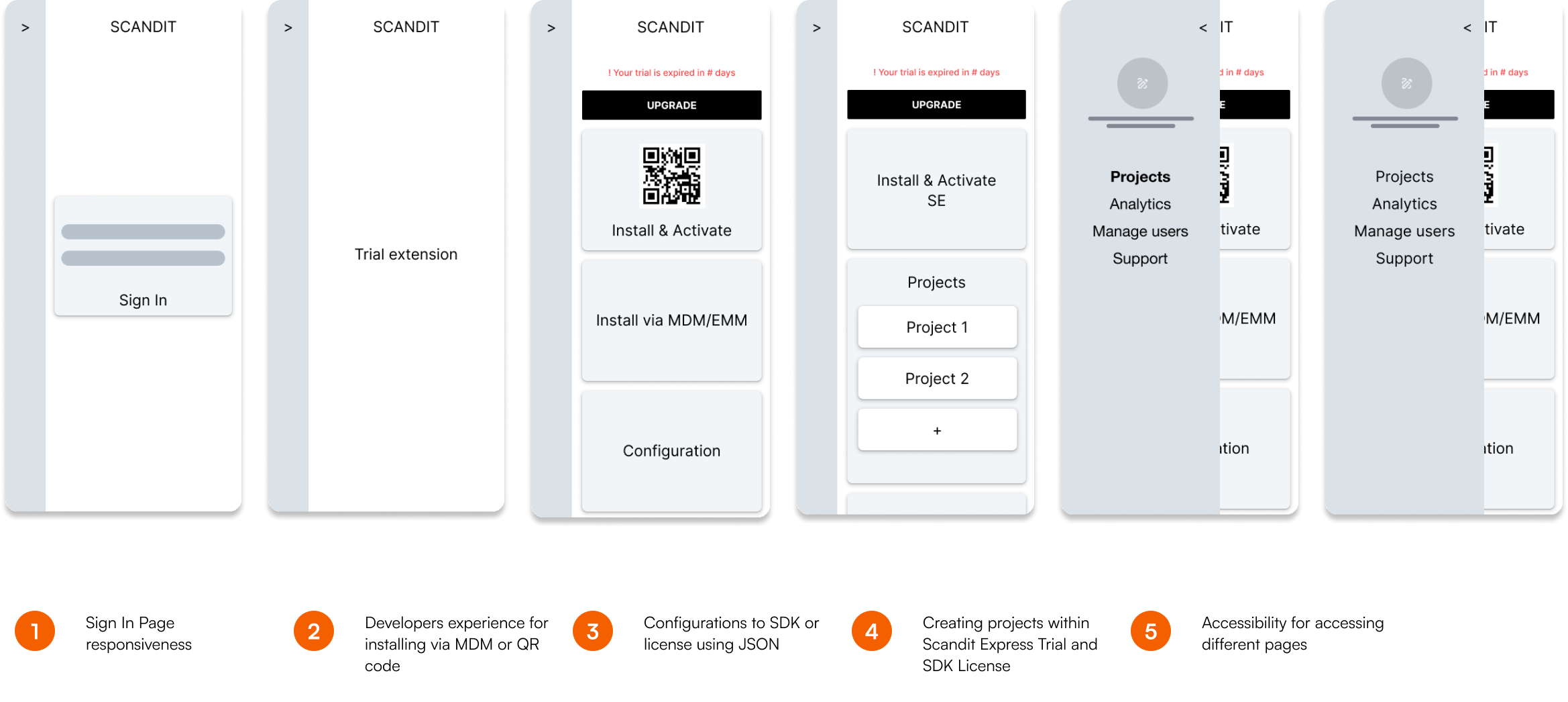
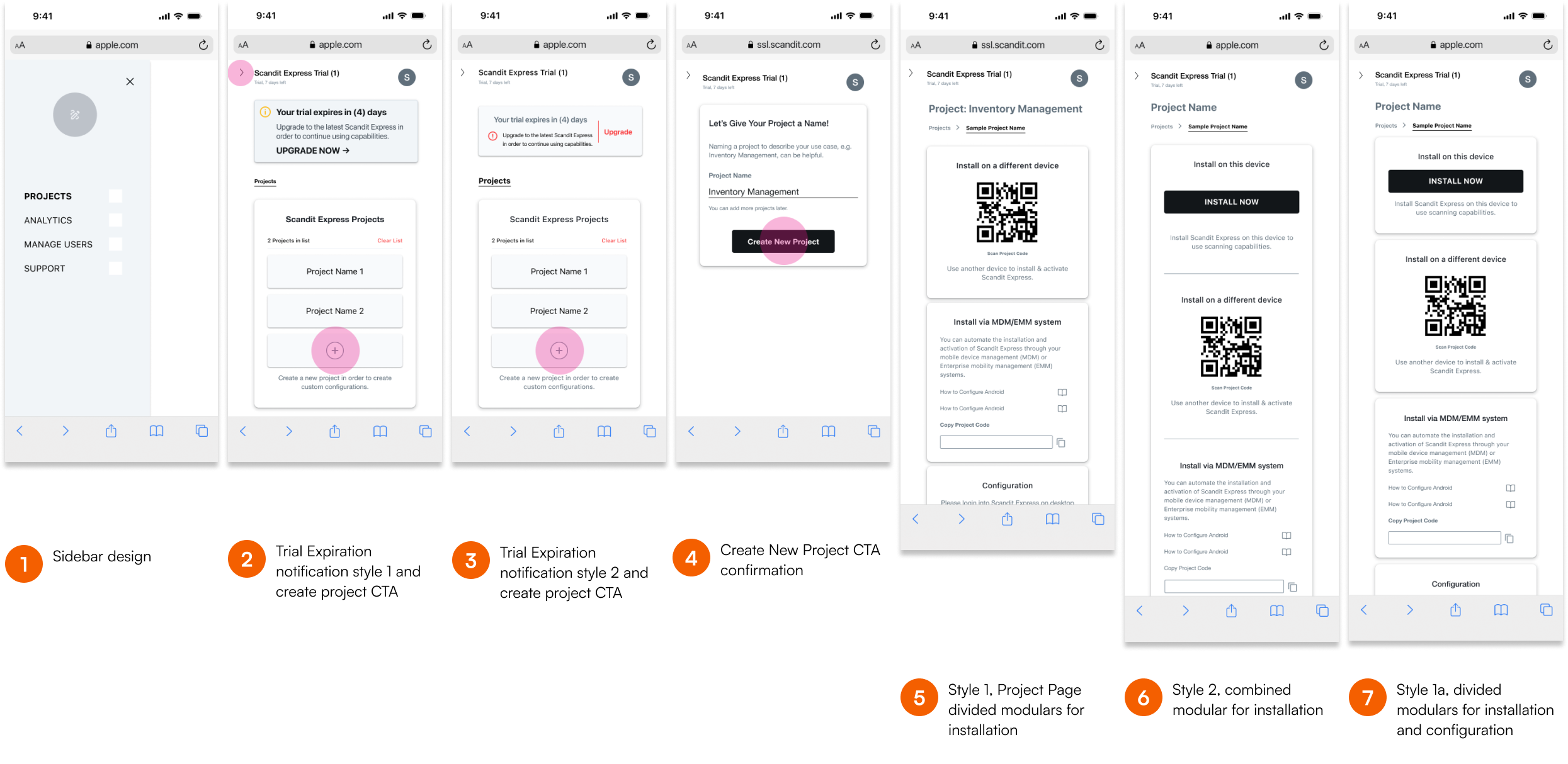
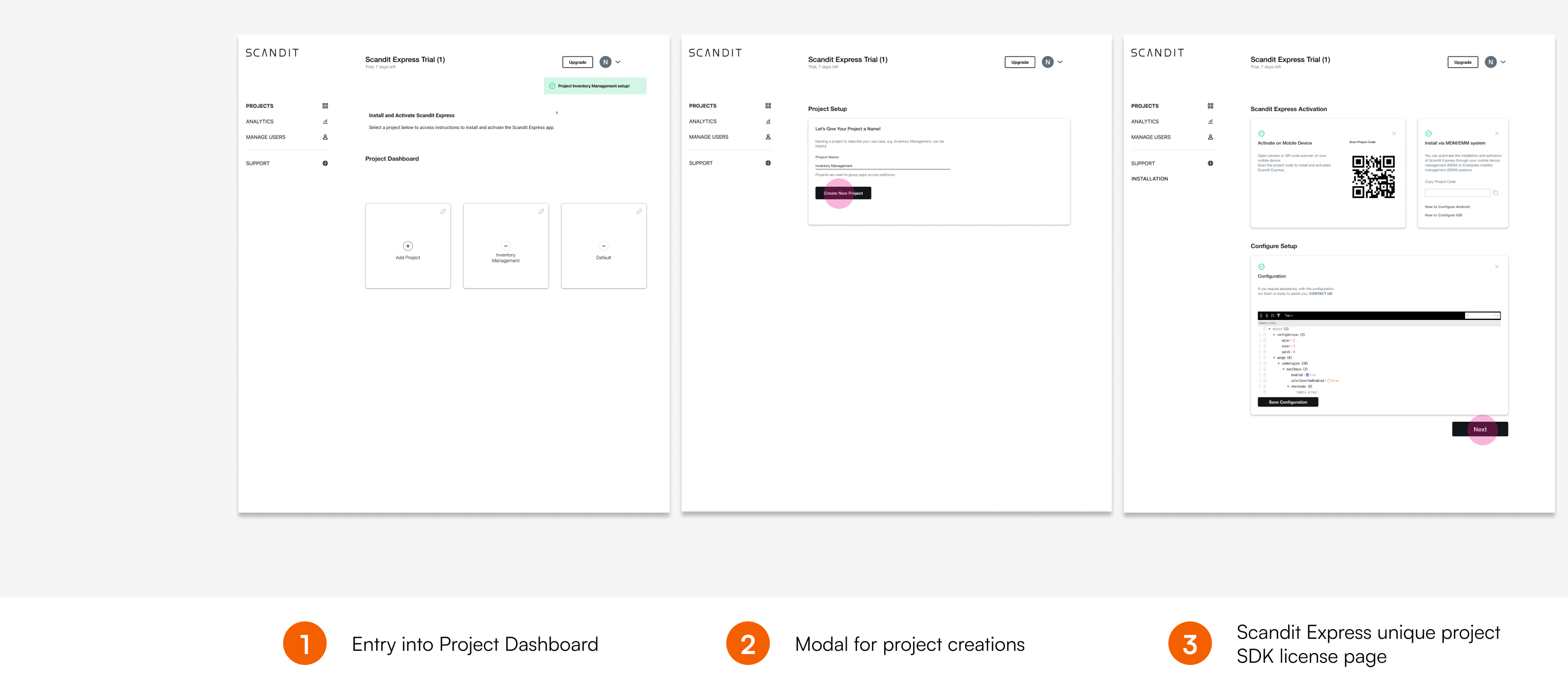
Final Implementation Details
Reuse pre-existing patterns and UI from previous development
Due to tight deadlines for launching version 1.3 Scandit Express, the designs used prebuilt UI components with improved responsive breakpoints and design.
Mobile and Desktop Design QA
Update technical language to accomodate range of target users and provide
Trial Signup Mobile
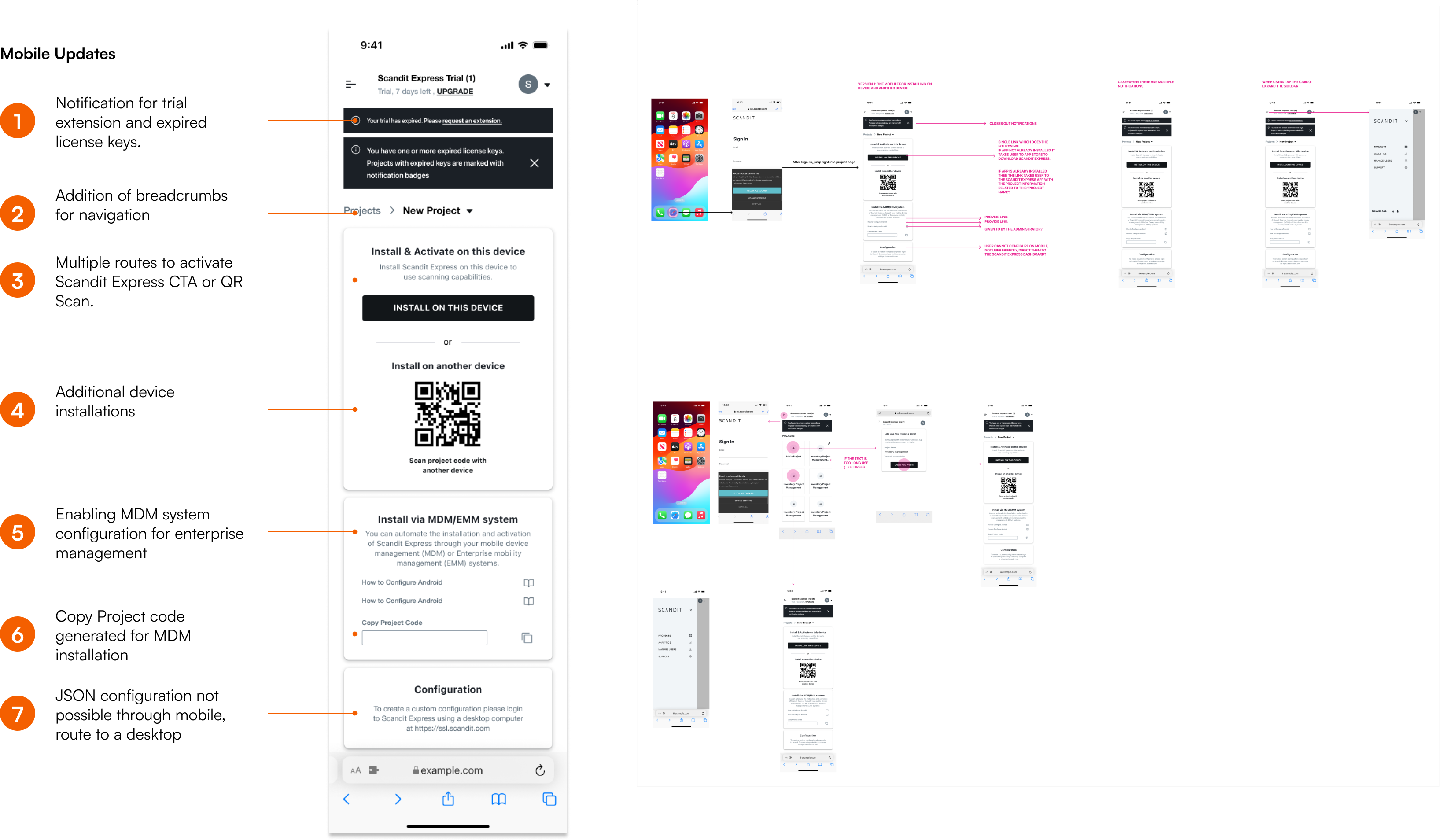
Trial Signup Desktop
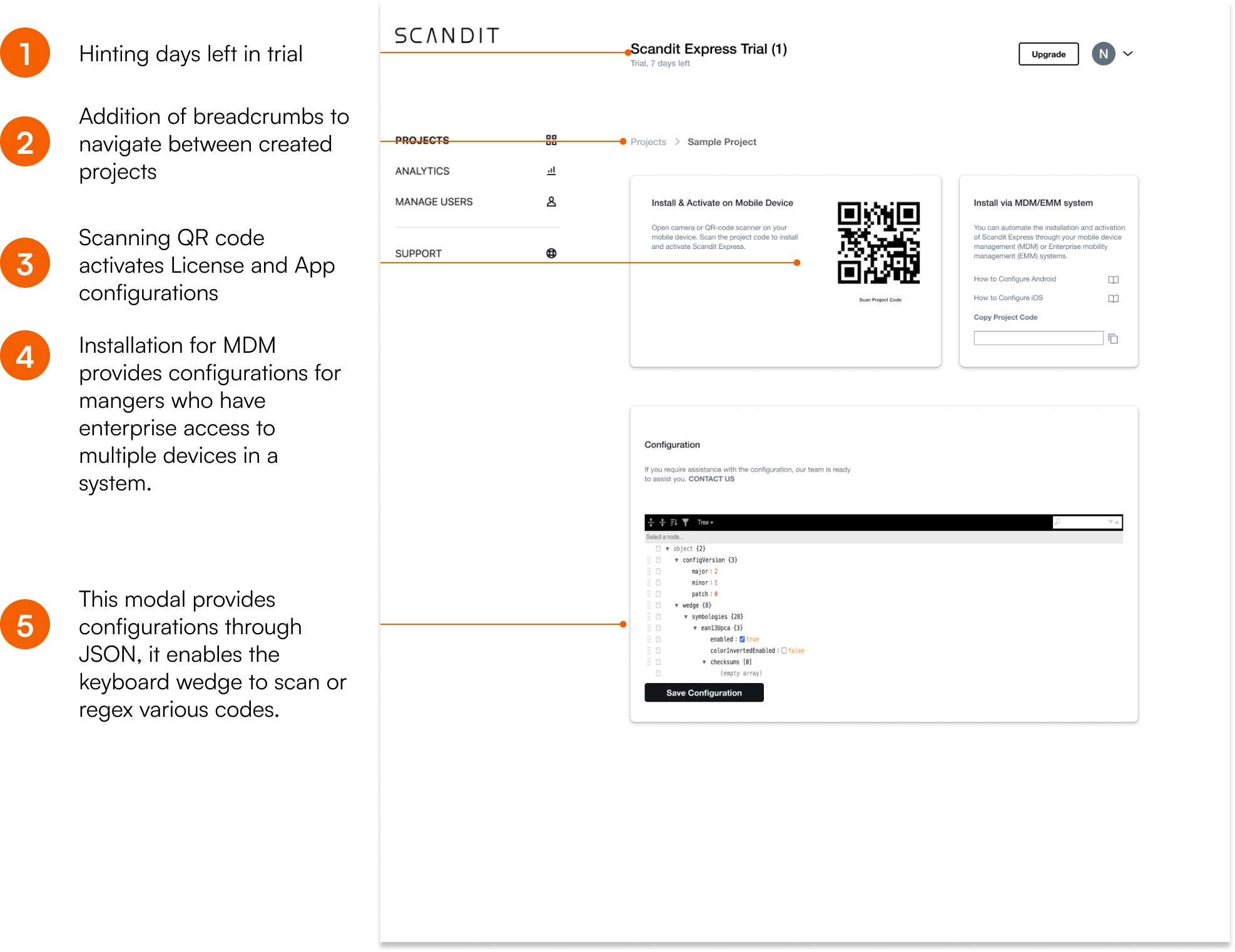
05 New SDK
Feature
Following the success of Scandit Express Onboarding and the SDK Trial Signup, we concentrated on enhancing prelaunch features to elevate user experience and introduce new scanning capabilities.
A use case for finding codes using Augmented Reality helps retailers and businesses quickly find codes on packages during deliveries, backroom inventories, and etc. The demand for a no code solution means business won’t have to spend too many resources to integrate Augmented Reality experiences which provide finding capabilities. (MatrixScan Find SDK) is a modern pre-built UI and capability for finding and identifying codes in the spatial context.
Add MatrixScan Find
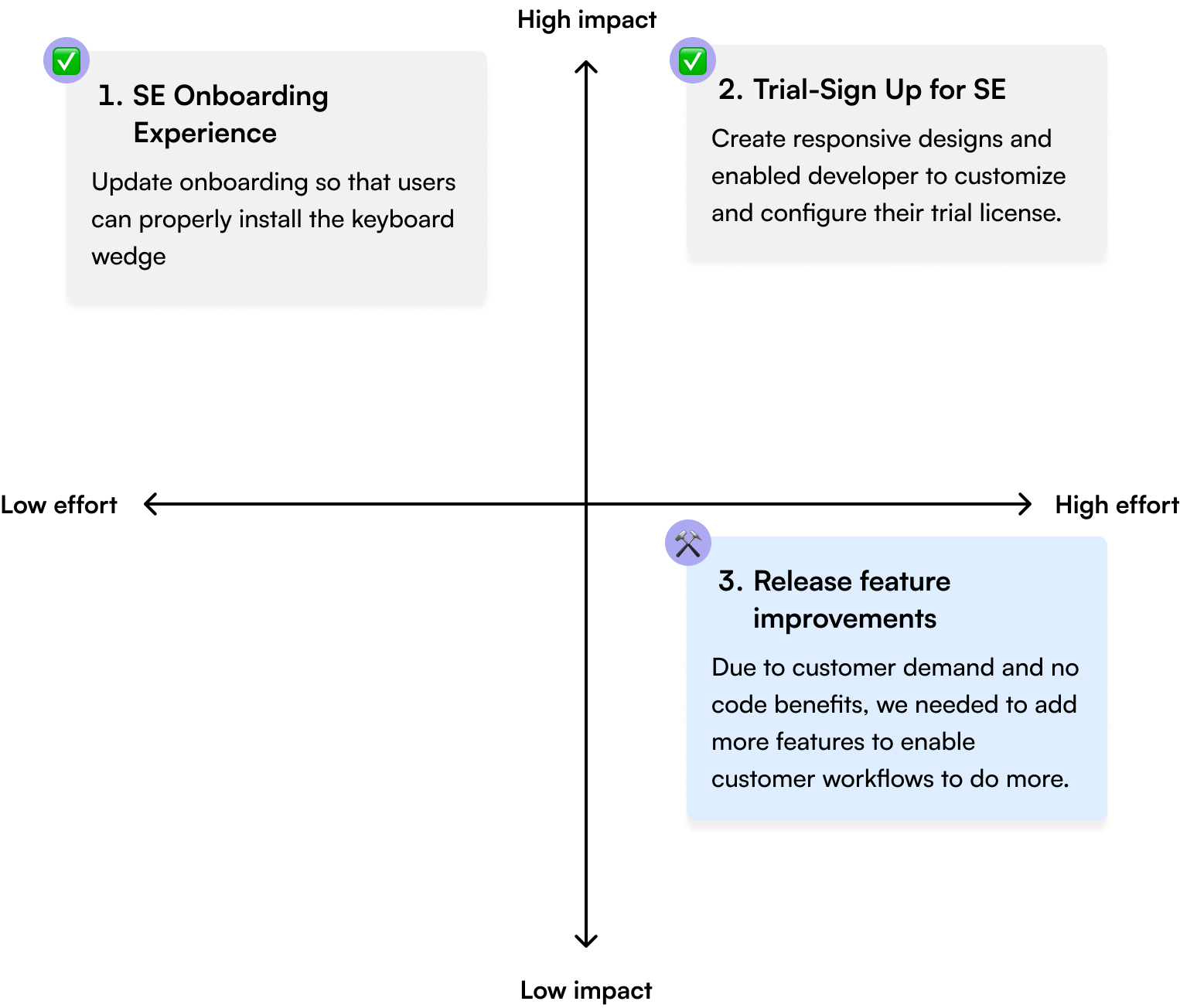
Setting up Codes to Find
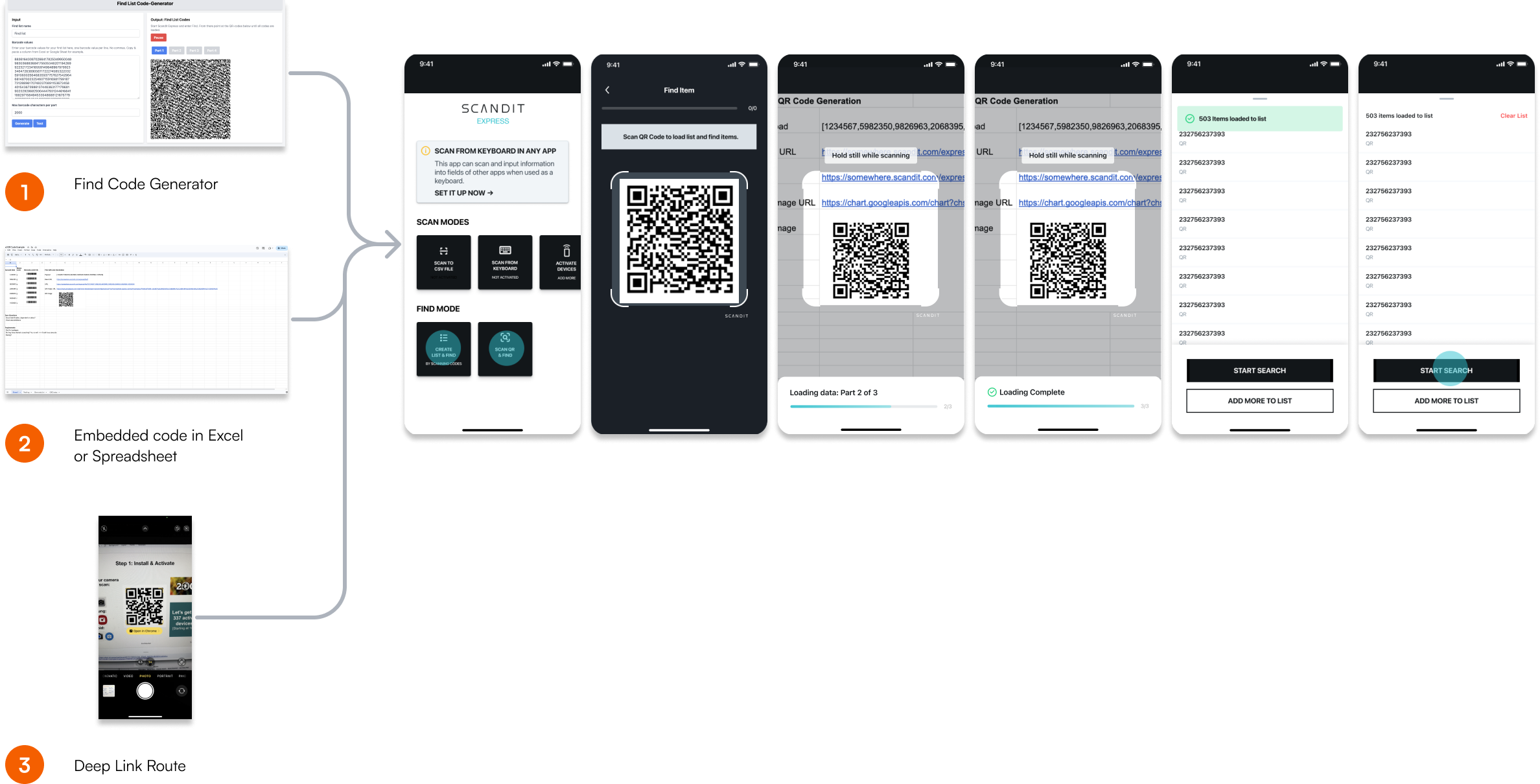
Leading List and Finding Codes
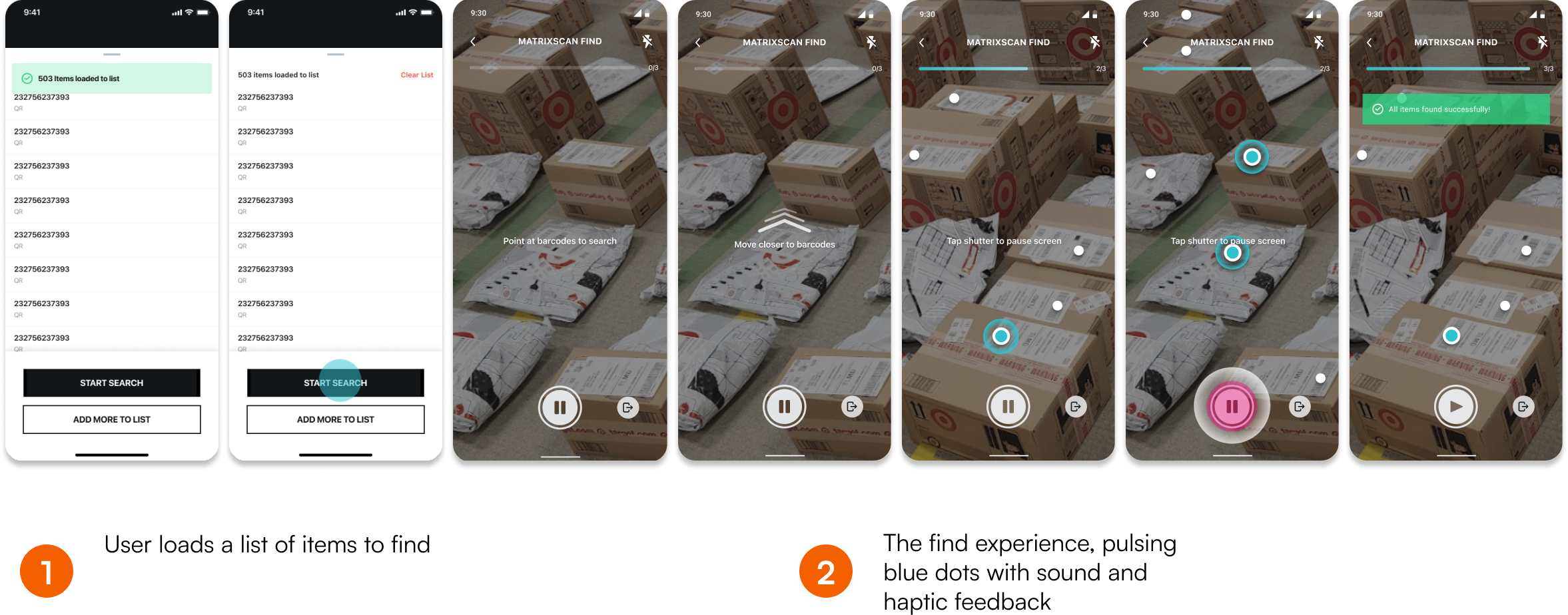
Finding Codes with AR
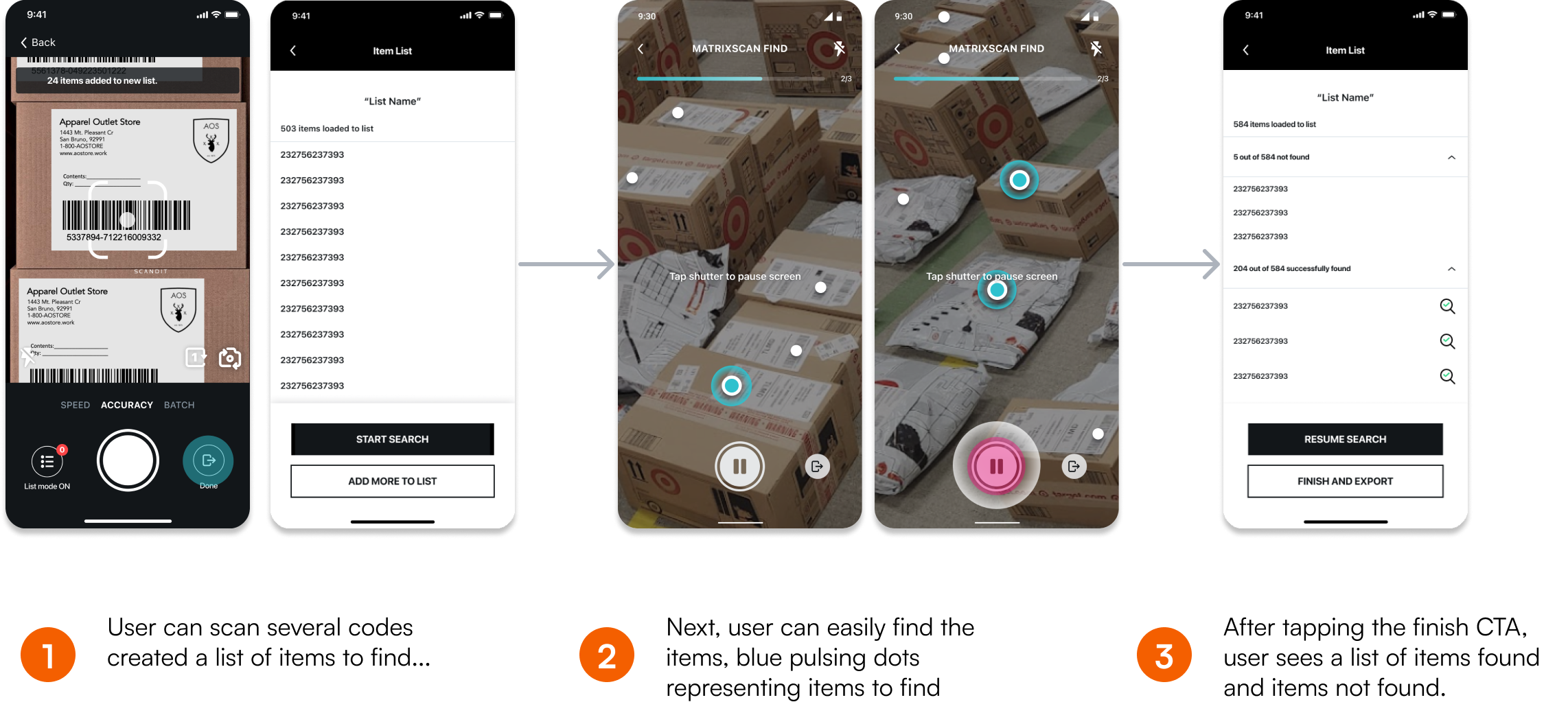
06 Results
The results of Scandit Express milestones enabled more sales and enterprise traction.